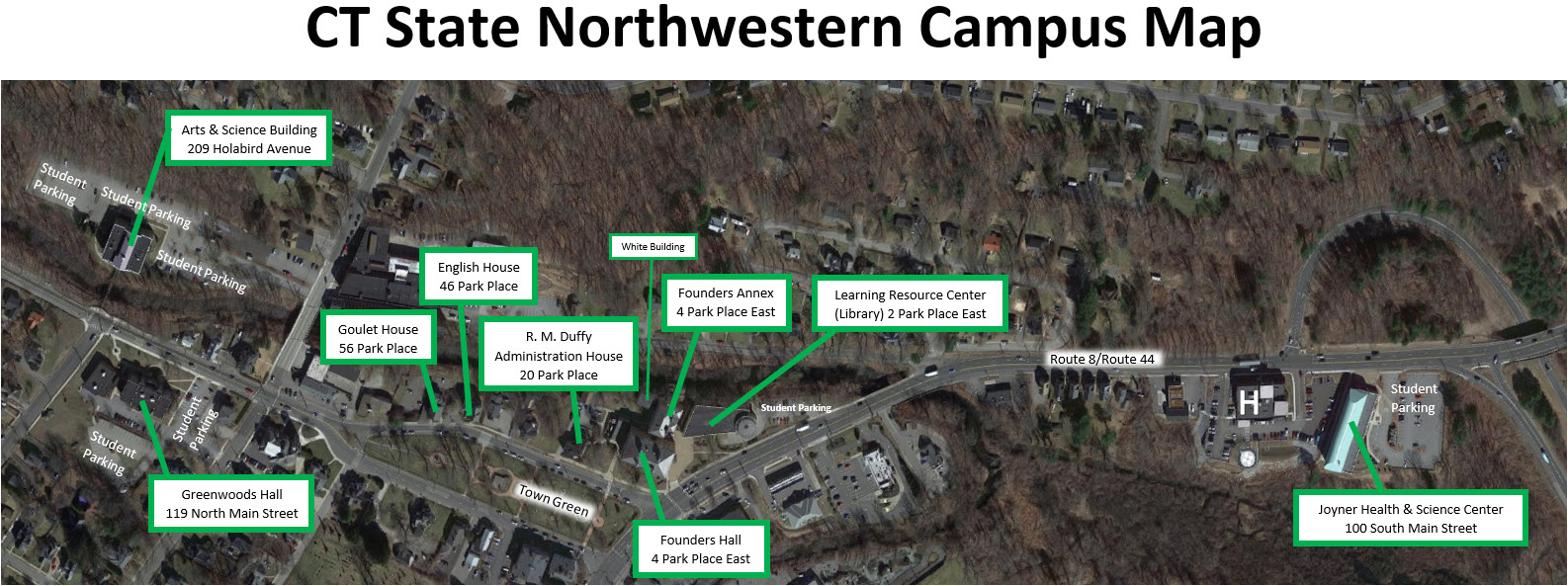Information Technology Department

NCCC’s Information Technology (IT) Department provides high quality support to advance the instructional and community goals of Northwestern CT Community College.
Working in collaboration with the faculty, staff, and students, we seek to improve our learning environment by integrating effective and useful technology in the classroom and online. Our department strives to be responsive to community needs and to enhance Northwestern CT Community College’s capacity for innovative learning in a safe and secure environment.
Northwestern IT Service Desk
On-Site IT Service – providing virtual and classroom support
Create a Service Request: https://cscu.service-now.com/sp
(How to create a service ticket)
Phone: 860-738-6367 (Available 8:30 AM-4:30 PM M-F)
Office: Founders Annex Room 109
Online IT Service: Available 24/7/365
Web Support: https://cscu.edusupportcenter.com/
Phone: 860-723-0221
Online Chat
IT Service Portal: https://cscu.service-now.com/sp
Quick Links
Help with Logging in
- Login Instructions
- MyCTState Overview Tutorial
- Password Reset
- About your NetID & NETID Lookup Utility
- Update your own password HERE
- Multi Factor Authentication – here’s how to set it up
- Accessing your Email
- How-To document: Every Essential Skill You Need
Help with your Browser:
- Recommended Browsers
- System/Browser Setup for Blackboard
- Browser Troubleshooting (clearing your cache)
- Refreshing your Credentials (Try this if clearing your cache doesn’t work to let you log into Blackboard)
- Chrome – Allow Camera and Microphone
- Use the Camera and Microphone (Windows 10 & 11)
- How to open a Chrome Incognito tab, an Edge InPrivate Tab, or a Firefox Private window, or a Safari Private Browsing window
Course Resources
- MyCTState
- Online Support
- Course registration, withdrawal, and drop (through Banner Self-Serve)
- Course Search
- Online Learning Information
- Student Grades and Registration History
Blackboard Help and Support:
- Blackboard Ultra How-To Playlist
- Visit the Connecticut State Colleges and Universities Web Support site at https://cscu.edusupportcenter.com for FAQs, tips/guides, and other related support resources.
- Additionally, you will find a web-based form to submit a help ticket to the Web Support Center.
- Alternatively, you may contact the 24/7 Support Center by Phone at: 860-723-0221.
- Click Here for step by step Blackboard Access Instructions
- FAQ’s about logging into Blackboard
- All System Office ED Tech videos: https://www.youtube.com/user/CTCCEdTechTraining
- Blackboard Quick Guide for Faculty
- Blackboard Basics for Faculty Playlist
- Kaltura Playlist
- Kaltura – How to enable privacy settings for Kaltura Capture on a Mac
- Kaltura – Troubleshooting Video Playback
- Blackboard Collaborate Ultra Help
- Troubleshooting Audio and Video problems in Collaborate
Help with Email/Office 365
- Link to Office Online
- Office 365 Information
- Microsoft/Office 365 Knowledge Article
- CSCU Office 365 Installation Guide
- Microsoft 365 Apps Information
- Microsoft’s Office 365 Installation Walk-through
- How to sign into Office applications that you installed on your personal device
- Setting up the Outlook App on your mobile device
- Office 365 Training from Microsoft
- Change your two-factor authentication method
-
Email
- Student Email and Office 365
- Troubleshooting and Fixing Missing Email from Blackboard
- How to access Public Folders from Outlook Web App
- Email Security – what to do when you get Phishing messages or SPAM
- Email Security – General information
- Setting an Out of Office message in the Outlook Web App
- Forwarding your student email
- Learn How to Access Your Student Email
- Learn how to access your email through MyCTState
-
OneDrive
- Frequently Asked Questions about OneDrive
- OneDrive – Info on using the client (OneDrive software) – Helpful information for Faculty and Staff
- How to Upload or Transfer Documents into OneDrive (Video from Microsoft)
- How to Open and Save a Document Using OneDrive on-campus
- How to submit assignments in Blackboard from OneDrive
- How to attach a document in OneDrive to an email using Outlook
-
Office 365 Tips
- Multifactor Authentication Troubleshooting
-
- Sign-in Methods for MFA
- What is Multifactor Authentication?
- Setting up phone number (voice) for MFA
- Setting up phone number (SMS) for MFA
- Setting up MS Authenticator App for MFA
- Troubleshooting Authenticator App Issues
- What if I get a MFA call or App request when I did not initiate it?
- Setting up your Microsoft Security Info Methods
Help with Microsoft Teams
- Link to Office Online
- Download the Microsoft Teams App
- Accessing Microsoft Teams for the First Time
- Logging in and out of Microsoft Teams
- Recommended Teams Tutorial
- Download the Teams for Education Quick Guide
- Transform learning with Microsoft Teams (Microsoft Educator Center course)
- Crafting a collaborative learning environment with class teams (Microsoft Educator Center course)
- Supporting learning initiatives with staff teams (Microsoft Educator Center course)
- Getting started with remote learning in Office 365 (Microsoft Educator Center course)
- How to Notify a Channel or Team of a Chat in Teams
- Troubleshooting Video and Sound in Teams
- General Microsoft Team’s help website
- General Microsoft Team’s video training
- Microsoft’s Teams On-Demand Training Videos
- Microsoft Teams Quick Start Guide
- Our Teams FAQ for how Teams is used by our institution – including the Expiration information.
- Use the Naming Convention to name your Teams correctly.
- Adding an external user or Guest to a Team
- General Microsoft Team’s help website
- General Microsoft Team’s video training
- Microsoft’s Teams On-Demand Training Videos
- Microsoft Teams Quick Start Guide Microsoft Teams guide for Educators
- Our Teams FAQ for how Teams is used by our institution.
- Dial in numbers are automatically available if you schedule your meetings using Teams (FAQ).
- Refer to the BOR Teams and O365 Groups FAQ for more information about creating and using Microsoft Teams or O365 Groups.
- Microsoft Team’s help website
- Training from Microsoft on Teams
- Microsoft information on Teams Meetings
- Microsoft information uploading transcripts of Teams Meetings
- BLOG: How schools can ramp up remote learning programs quickly with Microsoft Teams
- DOCS: Get started with Microsoft Teams for remote learning
- MEC Course: Getting Started with Online Learning in Office 365
- Asset: Microsoft Teams for EDU Quick Start Guide
- Asset: Remote Learning Wakelet
- Webinars: Teams EDU Remote Learning Webinars (On-demand & upcoming series)
- Microsoft Teams for EDU Scenarios: Hi-Ed
Help with Campus WiFi
- WiFi and wireless Information
- ConnSCU WiFi Setup
- WiFi Guest Account Form
- WiFi Troubleshooting
- Campus Wireless Access Map (Approximate)
Self-Help – Training
- Self-Help Training videos from ConnSCU EdTech Training
- Blackboard video tutorials
- The CSCU Faculty Training Calendar
- Computer Basics from GCFGlobal
More help and Alerts
- 24/7/365 Online Help Desk
- MyCTState Alert Signup – (log into MyCTState first)
- Recommended guidelines for computer specifications
- Discounted Internet Services: Qualifying households can receive discounted Internet services subsidized by the FCC
- Check to see if you qualify for the Emergency Broadband Benefit Program: https://getemergencybroadband.org/
- Here are some local providers that offer discounted Internet service rates:
Some links for Employees
- WebEx How-To
- CSCU Technology Faculty Professional Development Page
- Training Catalog for Faculty and Staff
- Faculty Training on Remote Teaching
- HyFlex guide for equipped classrooms
- Protective Enclave Information and Link
- Technology Purchase Process
- How to use your phone
- Remote Access Troubleshooting
- How to SIGN a PDF using Adobe Acrobat Reader
- How to update your Outlook address book
- How to change Reply-All to just Reply for all future email
- How to Annotate a PDF Using the New Microsoft Edge Browser
Direct links to Online Resources:
- MyCTState: https://my.ctstate.edu/
- Microsoft Office 365: https://www.office.com/
- Protective Enclave: https://enclave.ct.edu/
- WebEx Portal: https://ctedu.webex.com/
- CSCU Support site: http://cscu.edusupportcenter.com/
- IT Service Desk: https://cscu.service-now.com/sp
WebEx Guidance:
- How to host a WebEx meeting: (Video tutorial)
- WebEx Training Playlist
- WebEx Support
- Change Backgrounds in WebEx
- CSCU IT Support Center – WebEx
- CSCU System Ed Tech WebEx Playlist
Apple Support
Adobe Support
- Install Creative Cloud apps on a new computer
- Direct download of Creative Cloud Desktop App
- Tutorials on using Adobe Creative Cloud applications (from Adobe’s website)
Other information
IT Staff
Jeff Southworth
Systems Manager
Allen Deane
Information Technology Technician
Yanni Velazquez
Academic Information Technology Technician
Rick Coutant
Director of Information Technology (Interim)