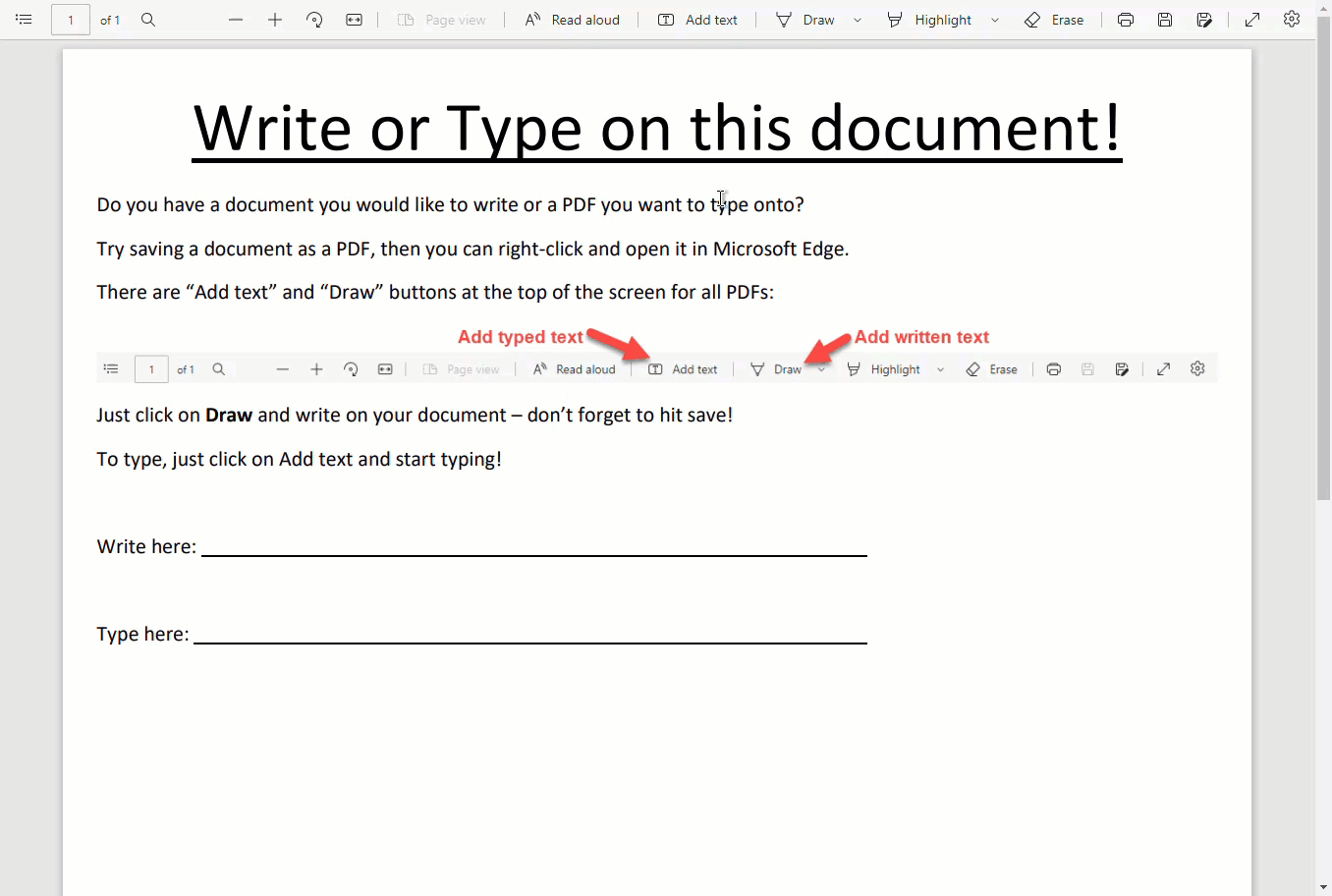How to Write or Draw on a PDF using Microsoft’s Edge Browser
Do you have a PDF that you need to annotate, type or draw on? If so, Microsoft’s Edge browser’s Inking tool can help! Here’s how:
- Open a PDF file with Microsoft Edge (the new version).
- Just below the address bar you will see a toolbar with Add text, Draw and Erase options.
- Select Draw to start writing on the PDF file.
- To type – select Add text and start typing text in the box.
- Hit Save to store that annotated file.